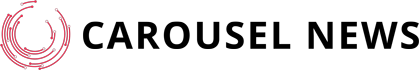Remote work has become increasingly common in the past few years, but with it comes the challenge of keeping remote teams connected and ensuring everyone is on the same page. Fortunately, various tech tools are now available to ensure that online collaboration is engaging and interactive. Let’s take a look at some of the best ones out there.
1. Messaging and Video Conferencing Platforms
Messaging platforms like Slack and Microsoft Teams are great for sending quick, real-time messages to your team. Both allow users to create various channels, making organizing conversations and staying on top of any project updates easier. These tools also offer video conferencing and file-sharing capabilities, making it easier to keep everyone in the loop. These platforms also offer integration with other software, such as Google Drive and Asana.
Teams that need more powerful collaboration capabilities should look into Zoom. This platform offers features like private chat rooms and virtual whiteboards, making it easier for multiple people to work together on the same project. They also provide breakout rooms for smaller group discussions and screen-sharing capabilities.
2. Remote Access Software
Sometimes, the best way to collaborate is with a hands-on approach. Remote access software can make this possible even when team members work from different locations. TeamViewer and AnyDesk are two of the most popular tools out there, offering secure remote connection capabilities that allow users to collaborate on projects easily. Their remote desktop apps allow users to share files, chat and even view each other’s screens while they work.
Collaborators can use these desktop-sharing tools to access software and resources only available on specific computers, making it easier to get the job done. Some of these platforms offer additional services, such as online meetings and remote printing. They’re great for teams with members located in different parts of the world.
3. Project Management Tools
Many project management tools offer collaboration features that make it easier to stay organized and keep everyone on the same page. Asana is one of the most popular platforms out there, offering features like task lists and to-do’s that can help teams stay on top of their goals. It also offers file-sharing capabilities and a communication center where team members can discuss their progress.
Trello is another popular platform, offering project boards that make it easy to visualize progress and assign tasks. There’s also a commenting system so team members can provide real-time feedback and updates. And its integration with Slack is perfect for teams that use both platforms. Users can send messages and project updates via Slack without switching between different tools.
4. Document Collaboration Tools
Document collaboration tools are essential for teams that need to work on documents together. Google Docs and Microsoft Word Online offer easy-to-use features that allow multiple people to work on documents simultaneously. They also include real-time commenting and messaging capabilities, so that team members can provide feedback without waiting for someone to respond.
These platforms can also be used for document storage, making it easier for teams to access documents from anywhere in the world. This can be especially helpful for virtual teams, as it allows them to access the same files without transferring them between different devices. Even better, these tools offer version control capabilities that help teams keep track of any changes to the document.
5. Wiki Software
Wiki software is a great way for teams to share information in an organized and secure way. It can also be used for collaboration, as users can quickly create and edit wiki pages to keep everyone up-to-date. Compared to document collaboration tools, wiki software often offers more features and functionality by providing version control, user permissions, and the ability to link pages.
MediaWiki is one of the most popular wiki platforms out there. It’s free, open-source, and has a user-friendly interface that makes creating and editing pages easy. Its powerful search engine also lets users quickly find the information they’re looking for. Plenty of third-party extensions add additional features and functionality to the platform, making it even more powerful.
Remote work isn’t always easy, but having the right tools makes all the difference in staying productive and connected with your teammates while working from home. Always make sure to do your research and find the tools that best fit your team’s needs. With the right online collaboration tools, your remote team can be just as productive and efficient as if they were all in the same office. Remember, collaboration starts with communication, and having the right tools can help you stay connected no matter where your team is located.